Application Process
All research leave requests must be made through GMS. The system automatically forwards each request to the appropriate levels of review.
To submit an application, follow the steps below.
- Go to GMS and sign into your account.
- You will see an icon named “Faculty Research Leave” in the top row of icons. Click on this icon.
- You will see a page showing a dashboard summarizing your leave record. In the lower right side of the page you will see a table called “Current Eligibility Status.” This indicates whether you can apply for leave based on the “3-in-4” rule which states that a maximum of three semesters of research leave that are not fully funded by external sources can be taken in any four-year period.
- If eligible for leave, Click on the task “Create Faculty Leave Request.” Follow the instructions with particular attention to identifying the specific leave type you are requesting (e.g., JFRF) and attaching the required documents.
- Once all of the reviewers (department chair, Dean and Provost) have completed their reviews, you will receive notification of approval/non-approval via email.
For further assistance, review the job aid.