Frequently Asked Questions
I. Technology Basics
- What is a Georgetown University NetID?
- How do I set up a University e-mail account?
- What is Faculty Access +? Employee Access +? What is GMS Self Service?
- What is Blackboard, and how do I access it?
- What is explore.georgetown.edu?
II. Additional Services
- What is a GOCard, and where do I get one?
- How do I sign up for on-campus parking?
- How do I set up library privileges?
III. Fringe Benefits
- What benefits are offered to full-time faculty members?
- What benefits are offered to part-time faculty members?
- What is the deadline for enrolling in benefits plans?
IV. Employment Forms & Paychecks
- What Forms do I need to complete in order for my hire to be processed?
- Where can I get tax forms?
- What is the pay cycle for faculty members?
- How do I sign up for direct deposit?
V. Additional Questions
I.Technology Basics
What is a Georgetown University NetID?
A University NetID is an automatically assigned, unique electronic identifier for each authorized user at Georgetown. It is your username for most online functions through Georgetown. If you do not know your NetID, please contact your department administrator. NetIDs are assigned upon completion of the Edit ID information process as part of the hire. Birth date and social security number should be entered in order to generate a NetID.
How do I set up a University e-mail account?
Your Georgetown e-mail address will be your.netid@georgetown.edu. Though your NetID is generated automatically when we enter you into the payroll system, having a NetID does not automatically create your email account. University Information Services (UIS) requires a password request form (available at their website) and photo ID in order to activate your email account and release your temporary password. In most departments, your department administrator will do this. Otherwise, you may fax the required documents to UIS at (202)687-1162 or present them in person at the UIS Help Desk in St. Mary’s Hall. Additional information can be found on the UIS website at http://uis.georgetown.edu/netid/newemp.html.
What is Faculty Access +? Employee Access +? What is GMS Self Service?
These programs (along with Student Access+) allow you to sign in to your own unique account and view the personal information you have on record with the University. The information displayed is retrieved directly from University databases (most notably those of the Payroll and Registrar’s Offices) and is the most current information the University has.
Available in Faculty Access +:
•Class Lists, with email function
•Advisee List, with email function
•Pre-registration Request Advisement
•Additional information on Faculty Access+ can be found here: http://uis.georgetown.edu/banner/myaccessfacultyhelp.html
Available in GMS Employee Self Service:
•Biographical Information
•Payroll Information, including Salary and Direct Deposit
•Benefits Information, including benefits enrollment
•Paid Leave Information (AAPs)
• Please find step-by-step GMS navigation here: (Link to new portal)
Available in Employee Access+
•Contains historical salary, job and benefits information AND your pre-2012 W-2 forms. All payroll, benefits, tax and salary information from January 2012 to present day can be found in GMS.
What is Blackboard, and how do I access it?
Blackboard is a course management system that enables instructors to provide their students with course materials (syllabus, handouts, assignments, etc.), communication tools, and online assessments. In addition, the program has a built-in feature to create online tests and surveys. Blackboard also features several built-in communication tools including a threaded discussion forum and real-time chat program, complete with an interactive whiteboard. All of these features are under the control of the instructor, making it easy to develop and maintain an online course site. Your department administrator will set up your Blackboard account for you. Additional support for Blackboard users can be found here: https://wiki.uis.georgetown.edu/display/BBSUPPORT/Home
What is explore.georgetown.edu?
ExploreGeorgetown is a web repository for Georgetown University news and information. Content includes faculty listings, faculty publications, University news, upcoming events, campus maps, course catalogs, and more.
ExploreGeorgetown accounts are created automatically for faculty members, but is up to the individual faculty member to enter biographical information. To access yours, visit the Explore Georgetown homepage at http://explore.georgetown.edu.
II. Additional Services
What is a GOCard, and where do I obtain one?
The GOCard is a single, common, and recognizable identification card for people who are employed or affiliated with Georgetown University. It can also be used as a building access card, an on-campus debit card, a printing card, a parking card, and a library card. You can obtain your GOCard any time after you have your NetID by visiting the GOCard Office located in Darnall Hall. For more information and for GOCard Office hours of operation, please consult the GOCard Office webpage at http://gocard.georgetown.edu.
How do I obtain an on-campus parking spot?
On-campus parking is managed by the Office of Transportation Management. For information on availability and current rates, please call OTM at (202)687- 4372, or visit them online at http://otm.georgetown.edu/.
How do I set up library privileges?
You will have to set up library borrowing privileges directly with the library: the Office of Faculty Records and Appointments cannot do that for you. The first time you go to the library, present your GoCard at the circulation desk, and library staff will set up your library account. For information on accessing online library services, please consult the library homepage: http://library.georgetown.edu.
III. Fringe Benefits
What benefits are offered to full-time faculty members?
The University fringe benefits offered to full-time academic personnel include group life insurance, long-term disability income protection, the defined contribution retirement plan, group health and dental insurance, a savings bond program, tuition benefits, flexible spending accounts, and long-term care insurance. Current versions of the benefit policies are available to you at http://benefits.georgetown.edu, under the section on Faculty and Academic Personnel.
New full-time faculty members are automatically scheduled to attend a benefits orientation session with the Office of Faculty and Staff Benefits. Your department administrator will inform you of the date for which you have been scheduled; if that date is inconvenient, you may reschedule by contacting the Office of Faculty and Staff Benefits directly at (202)687-2500. Please note that this orientation session is for informative purposes only and attendance does not imply automatic enrollment in any benefits programs. You must enroll in the plans of your choice after attending the information session.
What benefits are offered to part-time faculty members?
Part-time faculty members are eligible to participate in certain employee-funded benefit plans administered through the Faculty & Staff Benefits Office, You may obtain more information about these and other plans on the Georgetown website at http://benefits.georgetown.edu/enrolling/.
What is the deadline for enrolling in benefits plans?
Benefits enrollment must be completed by the last day of the month following the month of initial eligibility. For example, if your contract begins August 1, you would have to enroll in the programs of your choice by September 30. Benefits are retroactive to the first of the month of your hire.
IV. Employment Forms & Paychecks
What forms do I need to complete in order for my hire to be processed?
You will need to complete the Form I-9, Employment Eligibility Verification at the Human Resources Office in the Ground Floor of Healy Hall. Information about the required documentation for the I-9 Form can be found on the USCIS website or on the form itself.
You will also be required to complete applicable state tax forms. Federal tax withholding can be entered directly in the GMS system. We encourage faculty to also update their emergency contact information in the GMS system.
Where can I obtain appropriate tax forms?
The most up-to-date tax forms can be found online at http://www3.georgetown.edu/hr/employment_services/forms.html. Please note, if you are subject to state or local income tax withholding, please give your completed tax withholding forms to your department administrator or send directly to the Payroll Office. If you are not subject to Washington, DC taxes, you should also submit a Form D4-A (include link) in addition to you state tax form(s). Federal tax withholding can be updated in the GMS system. For more information on how to do this, please click here.
What is the pay cycle for faculty members? What is a pay schedule?
Faculty members are paid on a monthly cycle. If you are a Main Campus faculty member and you have been appointed for the full academic-year, you will have your academic-year base salary paid over a 10-month schedule (August – May) or, at your election, over a twelve-month schedule (August – July). If you would like your academic-year base salary paid over 12-months, you must elect this option in writing. Please send this request to your department administrator or email the Provost’s office faculty records team at facultyrecords@georgetown.edu. Also, please note that those on the 10-month pay schedule will also see triple benefits deductions taken in the month of May. This triple deduction is for benefits premiums for the months of May, June and July.
How do I sign up for direct deposit?
The University Payroll Office strongly encourages all employees to have their pay directly deposited into their bank accounts. Your direct deposit information can be updated in GMS. For more information on how to do this, please click here.
If you still have questions, please feel free to reach out to the Office of the Provost at 202-687-6400. You may also want to direct specific questions to the following offices:
- For questions about faculty policies, we encourage you to review policies posted on the Provost’s website and also the Faculty Handbook . Please also feel free to reach out to the Office of the Provost.
- For questions about your benefits, please contact the Office of Faculty and Staff Benefits (OFSB) at 202-687-2500 or by email at benefitshelp@georgetown.edu.
- For questions about general technology troubleshooting, please contact the University Information Services (UIS) department at 202-687-4949 or by email at help@georgetown.edu (Note: if you are an MSB faculty member, please reach out to the MSB Tech Center )
- For technical assistance with your GMS account, please email gms-support@georgetown.edu
- Your Department Administrator and/or Department Chair will also be able to assist if you are unsure if where to direct your questions.