HCM Business Operations – Main Campus
The Main Campus Human Capital Management (HCM) Business Operations team is responsible for maintaining the integrity of HCM data in Workday (also known as the Georgetown Management System (GMS). The team consists of HCM analysts assigned to particular schools or units within Main Campus, who serve as Human Resource Contacts (HRCs). The Main Campus HCM Business Operations team serves as the first point of contact for all HR transactions. The HCM team is responsible for the intake, triaging and data entry for the entire Main Campus community, including faculty, staff/AAP and students. The team also provides general HR guidance to the Main Campus community and partners with other University HR centers of experience to escalate and resolve questions.
Main Campus HRC Contacts (new window)
HR eRequest
HR eRequest : Initiating a Request
NOTE: College of Arts & Sciences departments must work with their designated HCM Analyst to submit e-Requests.
The HR eRequest is the business process used to initiate the approval request for any action related to a staff position.
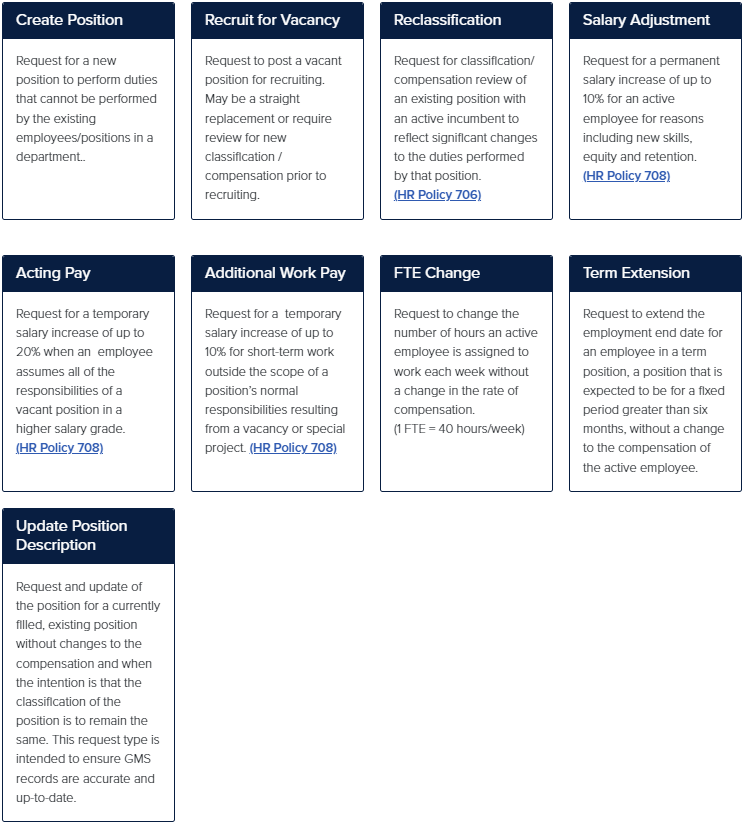
Department Administrators (DAs) and managers must use the HR eRequest form in GMS to submit a wide range of requests for staff/grandfathered APP positions using the Position Description form. The HR eRequest process eliminates the need for managers to complete any other forms. The HR eRequest process is an approval process only. The HRC assigned to your unit will use that information to complete all of the next steps related to the eRequest (see table above) in GMS. Each request type has a unique set of questions that will be completed. You can use the HR eRequest Questionnaire Guide to review these questions to help you prepare for submitting your HR eRequest.
- Determine which type of staffing request you would like to submit.
- Review the questions you will need to answer to successfully submit your HR eRequest.
All business process noted below are initiated by your HR contact or Department only after the associated e-Request is fully completed and approved in GMS.
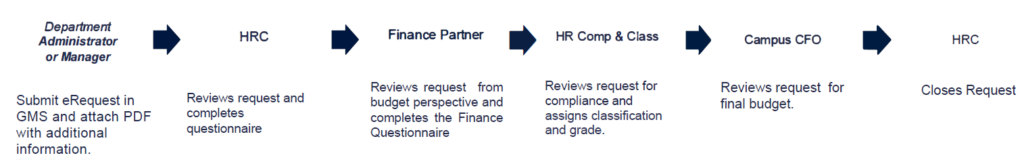
Create Job Requisition: Primary and Secondary Recruiter / IDEAA Waiver / Disposition Candidates
Create Job Requisition (Job Aid) : Before creating a Job Requisition, a position must be created or already exists.
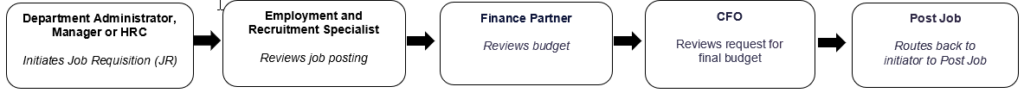
The Primary Recruiter is responsible for managing the overall Job Application Steps process when an individual through the recruiting process to Ready for Hire. Once the Background Check is completed, it routes to the HRC to initiate the hire process. View or Take Action on Job Requisition
- Job Application – Recruiting: Recruiting process for new position or replacement.
Secondary Recruiter : In an effort to assist with the recruiting process, the Secondary Recruiter role can be assigned to individuals to allow them to view candidates and candidates’ documents. Secondary Recruiters cannot see compensation information for the job requisition; in addition, they cannot move candidates through the Job application process – that task remains the responsibility of the Primary Recruiter.
Edit Job Requisition : The Edit Job Requisition business process allows you to edit the Recruiting Details, Job Posting Title, and Job Description for the Job Requisition.
IDEAA Waiver (Job Aid) : This step is a part of the Job Requisition process under Recruiting Information. Select the IDEAA Waiver of recruitment Procedure Recruiting Instruction.
- A memorandum that outlines the factual basis or business reason for the hire and the qualifications of the desired candidate.
- The candidate’s resume or curriculum vitae.
- Documentation from either Human Resources or the Provost/EVP’s office that the position has been budgeted, approved, or graded in the case of staff positions.
- If the waiver request is for a grant-funded position, upload any pages from the grant that pertain to the candidate.
Initiate Offer: Once a candidate is moved into the Offer stage by the Primary Recruiter, the Offer business process will be initiated for the candidate.
Disposition Candidates Job Aid: Once the final candidate is selected, the Primary Recruiter must disposition any remaining candidates in order for the Job Requisition status to change from Open to Filled.
Offer Letter Templates / Confidentiality Agreement / MCAT / Calculate Pay Rate / Work Hours Schedule
Offer Letter Templates: Offer letters must be accompanied with a Confidentiality Agreement.
TIP: Once you have completed the offer letter, save it as a PDF to remove shading/field indicators.
Main Campus Transaction Form : Used to provide additional information on a hire and verify the Default Organization Assignments and if the position has a Costing Allocation.
Ongoing/Regular Positions
Term Positions
Temporary Positions
How To Calculate Pay Rate (Examples) :
- Salaried employee: $65,000 / 26 (number of bi-weekly payments) = $2,800 / bi-weekly rate
- Hourly employee: $65,000 / 2080 (number of works hours per year) = $31.25/ hourly rate
- Work Hours Schedule should total 8.5 hours for a full- time position; the schedule includes .5 hours for an unpaid lunch break.
- For example: 8:30 a.m. to 5:00 p.m. or 9:00 a.m. to 5:30 p.m.
Policy #802: Meal and Rest Periods : Review Policy #802 for additional details
- Non-exempt employees who work a full day are allowed an unpaid meal period and two paid rest periods. A full day is considered eight or more hours, exclusive of the unpaid meal period.
- Non-exempt employees scheduled to work less than a full day are entitled to one 15 minute rest period for every four hours worked.
- Meal periods are 30 minutes long. Rest periods are 15 minutes each.
- Use of Meal and Rest Periods
Non-exempt employees may not skip meal or rest periods in order to shorten the work day, or to earn extra paid leave. Rest periods may not be saved for later use, accumulated, or used to compute additional pay.
Mode of Work Designations / Telework States
Mode of Work Designations
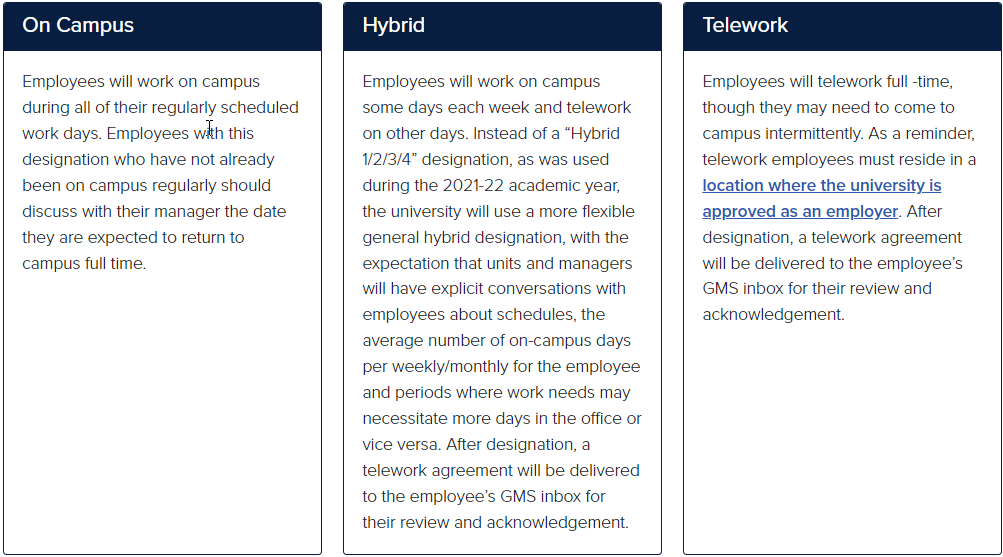
Complete details about Georgetown University’s mode of work designations for staff and AAP positions can be found on the Department of Human Resources Mode of Work Designation. The Mode of Work Guidance for Managers is also a helpful reference to assist with the review and determination of work modes.
Telework States : Managers who wish to hire in states outside of those currently approved for telework will need to follow the existing processes for hiring in unapproved states. This map is updated as additional states are approved. The HR Business Partners are available to assist managers.
The HR Business Partners are also available to answer any questions employees may have about their work mode designation. You can find the contact information for the HR Business Partner for your area listed below.
- Tania Draghi:
- Provost Operations and all areas under the Provost Office, and Qatar.
- Cynthia Reid-Wills:
- Georgetown University College of Arts & Sciences (previously College)Walsh School of Foreign Service (SFS)McCourt School of Public Policy
- Graduate School of Arts and Sciences
- Erika Rutledge:
- School of Continuing Studies (SCS)
- Courtney Titus
- Graduate School of Arts and Sciences (GSAS)
- Nicole Walters
- Lauinger Library
- McDonough School of Business (MSB)
FY26 New Hire Calendar / Payroll Monthly and Bi-weekly Calendar / Holiday Calendars
- FY2026 New Hire Calendar: The dates listed on the calendar are final deadlines for the tasks listed in the column header for Bi-weekly and Monthly Pay Groups.
- FY25 New Hire Calendar: The dates listed on the calendar are final deadlines for the tasks listed in the column header for Bi-weekly and Monthly Pay Groups.
- FY25 Payroll Monthly and Bi-weekly Calendar: Employees of Georgetown University are paid on a Bi-weekly or Monthly schedule. The Payroll Calendar indicates when important information is due to Payroll Services (such as timesheets) to ensure that employees are paid accurately and on time.
- FY25 Holiday Calendars
Payroll
- For questions Email: payrollservices@georgetown.edu
Employment Verification
Employment Verification : Georgetown University partners with ADP Employment Verification, powered by The Work Number® from Equifax to privately and securely provide automated income and employment verifications to help keep your life moving.
Probationary Period Review / Merit Increases
Probationary Period Review. Employees who are newly hired, re-employed, promoted, demoted, or
laterally transferred will serve a probationary period as outlined in Policy #204: Probationary Employment Period. At the end of this period, managers are required to complete a Probationary Period Review.
NOTE: If managers are considering an extension probationary period, they should consult their assigned department HR Business Partner.
Policy 707 Merit Increases : The University has adopted a pay for performance program as part of the overall compensation program. Merit pay is one of the methods the University uses to reward successful job performance.
Hiring Temporary Workers: Regular Temps / Hoya Temps / nextSource
Updated Background Check Processes: Effective immediately, Georgetown University requires that all new and current temporary employees have a background check.
New Temporary Employees: All temporary employees hired through Hoya Staffing or as Direct Hires by schools or departments must be background checked before being employed at Georgetown University. They will follow the regular background processes that all other hires go through.
- The cost for background checks will be incurred by the Department of Human Resources.
- Any temporary employee hired through nextSource or other external vendors will continue to be automatically background checked, with no change to this process. Keep in mind that external vendors who perform background checks pass those fees along to the hiring department.
Current Temporary Employees: The Department of Human Resources will reach out to all current temporary employees and their managers for whom we do not have background checks with next steps for completing background checks.
Hiring Temporary Workers. Below are the options for hiring temporary employees in departments. For the first two options, departments will need to initiate a HR e-Request in GMS. Once the e-Request has been approved, departments can proceed with the hiring process.
- Regular Temps: Departments may hire temporary employees following the standard hiring process. This employment type may not exceed six (6) months in length and no individual may be employed as a temporary worker longer than 6 months in any 12-month period. Temporary employees will receive only employment benefits required by law.
- Hoya Temps: The Hoya staffing team has a pool of candidates available. Departments must contact the Hoya Temp team at hoyatemps@georgetown.edu in advance to confirm whether or not there is a candidate pool available to accommodate the department needs. More information on Hoya Staffing is available through this link https://hr.georgetown.edu/hoya-staffing-old/hoyahiringmanagers/
- If additional support is needed to meet hiring needs, the following resource is available:
nextSource: This is a managed staffing program that supports Georgetown with hiring needs that range from providing standard search services, temporary labor and serving as the employer of record for locations in which GU does not have a legal presence established. Please note that departments are required to pay a fee for hiring a candidate through nextSource. Departments must calculate the hourly rate/salary accordingly so that the total cost plus the fee does not does not exceed the current position budget.
The steps to hire a Contingent Worker through nextSource is as follows:
- Contact the nextSource team to discuss department needs at georgetown@nextsource.com During these meetings, the nextSource team and department will discuss the employment needs, market conditions, position role and employment dates. nextSource will provide a list of questions to the department so that the nextSource team can determine if they will be able to help with the department’s needs.
- Once the department has provided all the details to the nextSource team, the department and nextSource will finalize and agree on the rate that will be paid and communicate the approved rate.
- If the department would like to move forward, they must obtain approval from the finance partner for their unit before an agreement is made. nextSource will provide the department with a list of candidates to select from and interview.
- Once the department has selected a candidate, they will work with the procurement analyst (PA) for their unit and obtain a purchase order with the candidate’s name on the line item of the purchase order. The purchase order must be obtained prior to the temporary worker’s first day of work.
- The nextSource team will send the offer letter and the department will have the candidate sign the Confidentiality Agreement for Contingent Workers (new window) and send it to the HRC. The HRC will also need the Supervisory Org, default worktags, PD and the contract start and end date to create the position so that the NetID and GUID can be created in GMS. Once these steps have been completed in GMS use the GU Role Assignment Request. See the Assign Roles (Job Aid) for roles you want the candidate to have access to in GMS.
- Once the set-up has been completed in Coupa, nextSource’s payroll system, the nextSource team will send the details to department for the candidate to complete the timesheets through Coupa.
- Main Campus Senior Business Managers
Sponsored University Associates (SUA)
Sponsored University Associates. Sponsored University Associates (SUAs) are individuals who are “lightly affiliated” with Georgetown University. They engage with Georgetown in a variety of non-academic and academic roles, and do not function as employees of the University. Contractors, collaborators, volunteers, and vendor reps, are examples of Sponsored University Associates.
- SUA Request Form (PDF) can be completed for a person who needs a NetID as an Associate.
- A submitter can use the NetID-enabled SUA entry tool. An authorized submitter in each department can add new Sponsored University Associates who is often the one who handles administration for a department.
- Questions can be directed to the SUA Administrator at suaadministrator@georgetown.edu.
Termination / Resignation
Termination / Resignation Letters: Resignation letters should be dated to include the end date. If an employee plans to use PTO between the last day of work and the last day of employment it should be stated in the termination/resignation letter. PLEASE NOTE that involuntary terminations must go through an approval process outside GMS before being initiated in GMS. Please contact your Client Services Partner for more information on the requirements for termination.
- Sick leave is not a termination benefit and no payment for unused sick leave will be made upon termination of employment or retirement see Policy #605 – Sick Leave
Human Resources Policy Manual
Human Resources Policy Manual : The Georgetown University Human Resources Policy Manual is designed to provide a clear statement of the University’s Human Resources policy.
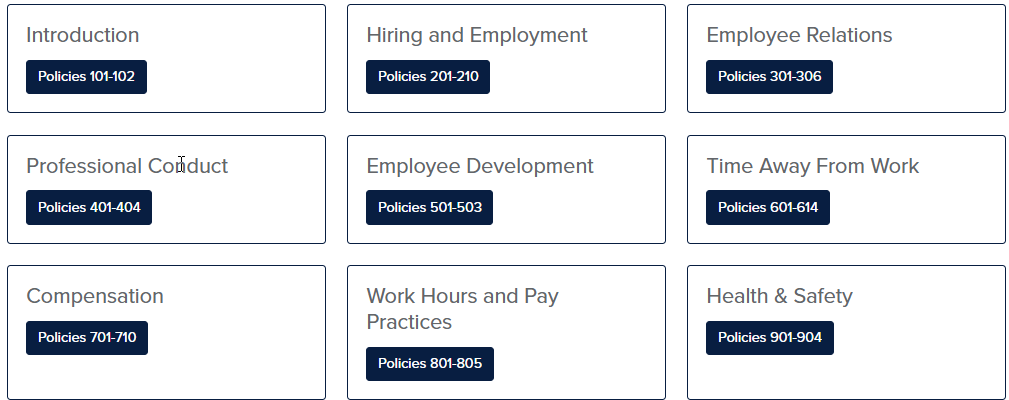
Georgetown Student Employment Office (SEO) / Hiring Non-Georgetown Students / Hiring Graduate Students – Graduate School
Georgetown University Student Employment Office (SEO). The Student Employment Office remains committed to providing a standard level of excellent service. If you have any further questions please email us at finseo@georgetown.edu.
- Georgetown Students
- Getting started on your job search, check out our guide on How to Search for a Job…
- On-Campus Employers:
- Post and advertise your jobs
- Review job applications and communicate with applicants
- Learn how to hire hourly students using GMS
- Find necessary forms, instructions, and other resources
- Off-Campus Employers:
- Post and advertise your jobs
- Learn about the Off-Campus Federal Work-Study Program
- Find necessary forms, instructions, and other resources
- Hiring Non-Georgetown Students Who Are Minors
- Before the employment start date for a non-Georgetown student who is a minor (under the age of 18), the requirements of Georgetown University’s Protection of Minors Policy must be met. The Supervisor of the minor employee needs to notify the Office of Compliance and Ethics (OCE) at protectionofminors@georgetown.edu.
- Non-Georgetown students should be paid at the same rates as Georgetown students. See the section Selecting GMS Job Profiles and Compensation Grades (new window) . Write the comparable student Job Profile on the Job Description.
- HR Policy # 206: Employment of Minors
- Hiring Graduate Students – Graduate School. When hiring graduate students in research and teaching capacities, please be sure to check with the student’s primary department in order to ensure that the student is permitted to work. Also, please be sure to carefully read all the scenarios on their website: grad.georgetown.edu (new window)
- Hiring Graduate Students: For questions regarding hiring graduate students please visit: https://gradadmin.georgetown.edu/financial-support/procedures/hiring-graduate-students
- Transfers requests: If your department will be hiring a PhD student into an hourly position over the summer, they must remain in their primary PhD stipend position. Please work with Student Employment to hire your student into an additional job and submit GPFs, time sheets, and signed work agreement to Alex de Campos Salles (gradfinaid@georgetown.edu ) for approval. Further details can be found on our GPF FAQ: http://gradadmin.georgetown.edu/index.php/FINAID_FAQ_GPF
- Graduation confirmations:
- 1) Student’s legal first and last name
- 2) GUID/or GMS position ID/ or GMS employee ID
- Please allow 3-5 business days for a response to your original inquiry before sending a follow-up email to this address.
Faculty and Academic Appointments / Adjunct Course Load Policy and Interfolio Faculty Search
- Faculty Appointments. Faculty appointments on the Main Campus are made by the Provost on the recommendation of Chairs and Deans following the appropriate search approval and selection process. Please contact viceprovostforfaculty@georgetown.edu for information regarding the search approval process, informal offers to candidates, and search requirements and guidelines.
- Processing Academic Appointments. Appointment requests require academic approval from Chairs, Deans, and the Provost. Appointments are processed using forms available here, which must be shared with the appropriate Chair and Deans Offices. Completed forms are then sent to the Office of Faculty Affairs within the Office of the Provost following the process linked here (new window) (new window) . Workflows for common faculty appointment processes are linked here (new window) (new window) . Questions on the process can be directed to facultyrecords@georgetown.edu.
- Appointment Request Forms . All appointments and affiliations require approval from the Department Chair or Program/Center Director and Dean. Appointments with pay (salary, stipend, etc.) require approval from the appropriate Budget Director or Associate Dean for Finance.
- Administrative and Non-academic Appointments Policy. A Georgetown University faculty member of any rank or tenure status may hold no more than two administrative responsibilities simultaneously, for supplemental remuneration, at any one time
Policy- Max Adjunct Credit Hours of Teaching : Policy regarding course load for Adjunct Faculty.
Automatic Adjunct Faculty Terminations Exemption (Job Aid) : Adjunct Faculty employees who are active in GMS but have not been paid in 13 months will be terminated in GMS. There will be system-generated email alerts sent for 30, 60 and 90 days prior to being terminated in the system. If an Adjunct Faculty employee needs to remain active regardless of payment status for any reasons, reference the Job Aid for steps to initiate in GMS.
Faculty Search : Interfolio
Faculty Search – How It Works: Interfolio Faculty search is integrated with GMS to provide a consistent recruitment process available for the entire University
- Starting a Hiring Search: All academic hiring searches start with a vacant position in GMS. Once your position is ready, work with your dean’s office and IDEAA to plan the details of your search, including your posting language, job requirements, and advertising locations.
- As part of your planning, review and reference Diversifying Georgetown Faculty, a guide prepared by IDEAA that outlines best practices and university procedures for conducting academic searches. This guide includes critical resources for search committees such as a sample checklist, prohibited interview questions, and guidance for assigning applicant disposition reason codes.